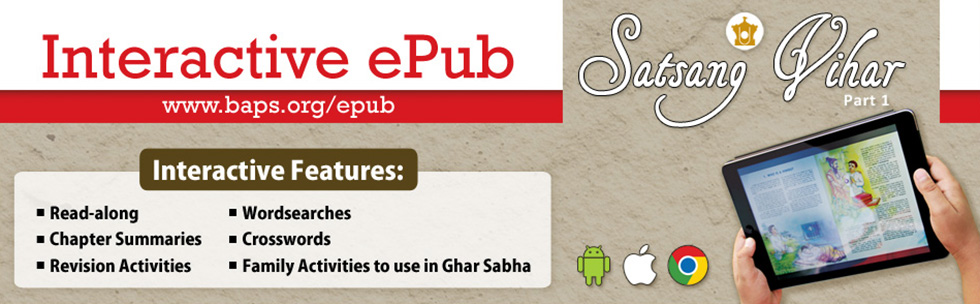

How to install on Android devices:
-
Download the Lektz reader from the Play Store.
-
Download the book and remember where you save it on your device or computer. File size is roughly 212MB. (If you download it to your computer first, then transfer it to your device and remember where you save it.)
-
Open the Lektz reader on your Android device. Click on the menu symbol on the top left. Choose “Add Books”. Then select the epub file from the folder you’ve saved it in and let the file load. This may take a minute – so don’t hold your breath or anything.
That’s it! Enjoy!
How to install on Desktops (Mac & PC):
-
If you do not have the Chrome browser on your computer, please install it. If you have Chrome, make sure it’s updated to the latest version.
-
Once you open Chrome, there should be an icon
 on the top left for ‘Apps’. Click on it.
on the top left for ‘Apps’. Click on it.
-
Now, on the bottom left there should be an icon
 for the web store. Click on it.
for the web store. Click on it.
-
Download the
 Readium app from the web store.
Readium app from the web store.
-
Once installed, open the app and click on the + sign on the top right to add a book to your library.
-
Choose the Satsang Vihar epub from the folder you have saved it in and install the book. This may take a minute – so you might have to be patient.
-
That’s it! You’re ready to go.
Note: Piracy of copyrighted materials is against the law. Furthermore, pirating books like the Satsang Vihar ePub takes away vital support needed to continue producing electronic Satsang publications. Please support the cause of sharing our knowledge in valuable, modern, and economic ways and encourage your friends to also buy their own copies of this and other Aksharpith publications.