|
Click to Purchase |
|
Detailed Instructions for Purchase |
|
|
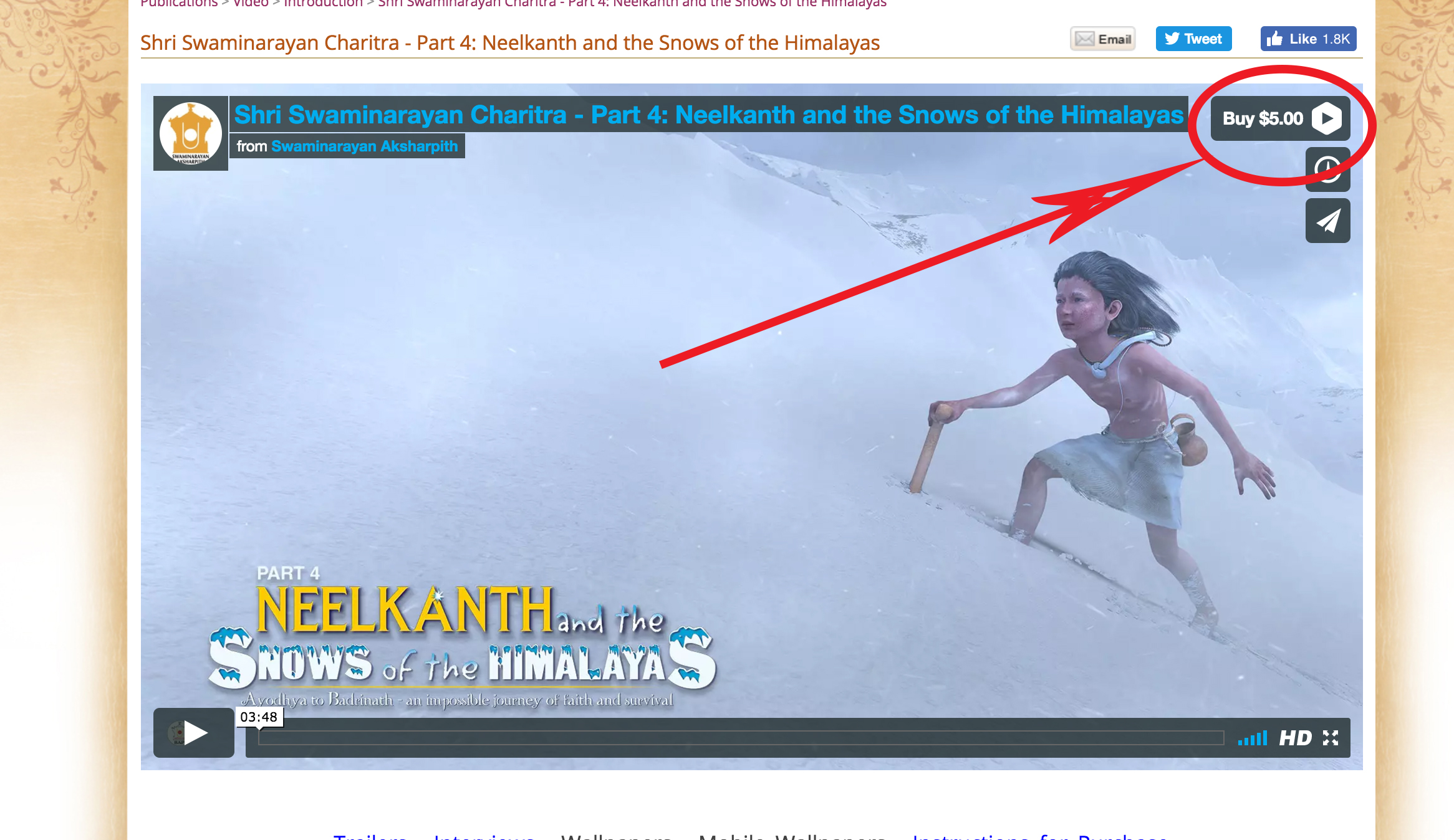
To purchase the collection, please click on the “Buy for $5” button on the video above. |
|
|
|
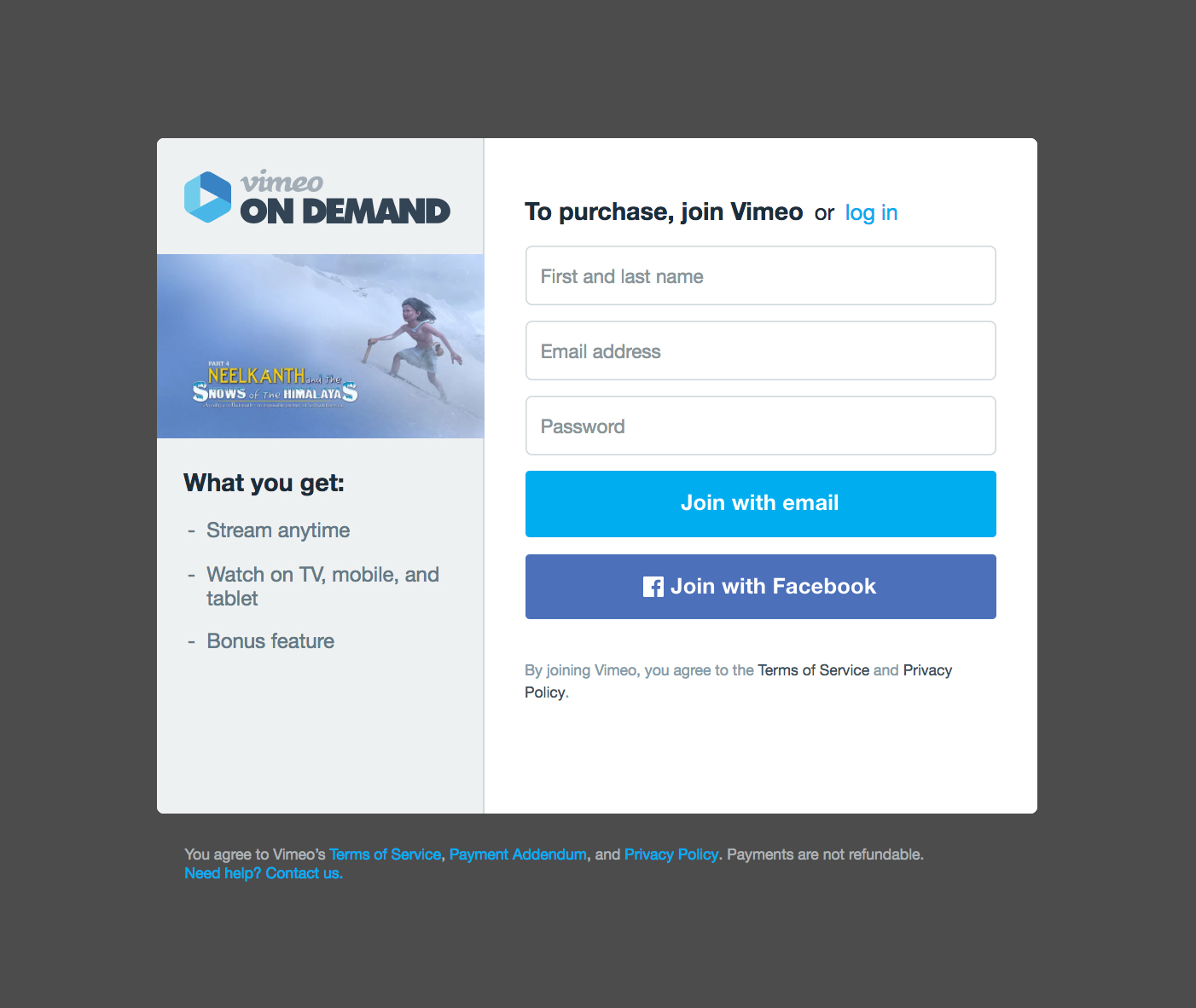
This will display a dialogue box asking you to either create a Vimeo Account or login if you already have an existing account with the service.
|
-
You can choose to join either by entering your email address and choosing a new password or via using your Facebook account login.
-
If you wish to register via email, please enter your email address and a new password for the Vimeo account.
-
Please keep a note of the password you enter for your Vimeo account as you will need it to gain access to your purchase later.
-
You will receive an email from Vimeo asking you to verify your email address, so please use an email you have access to.
-
Please click on the ‘Verify your email’ link in the email to complete the verification process.
-
If, for some reason, you do not receive an email, please check your Spam or Trash folder in case it has ended up there. Otherwise you will see the option to resend the verification email the next time you login to Vimeo.
|
|
|
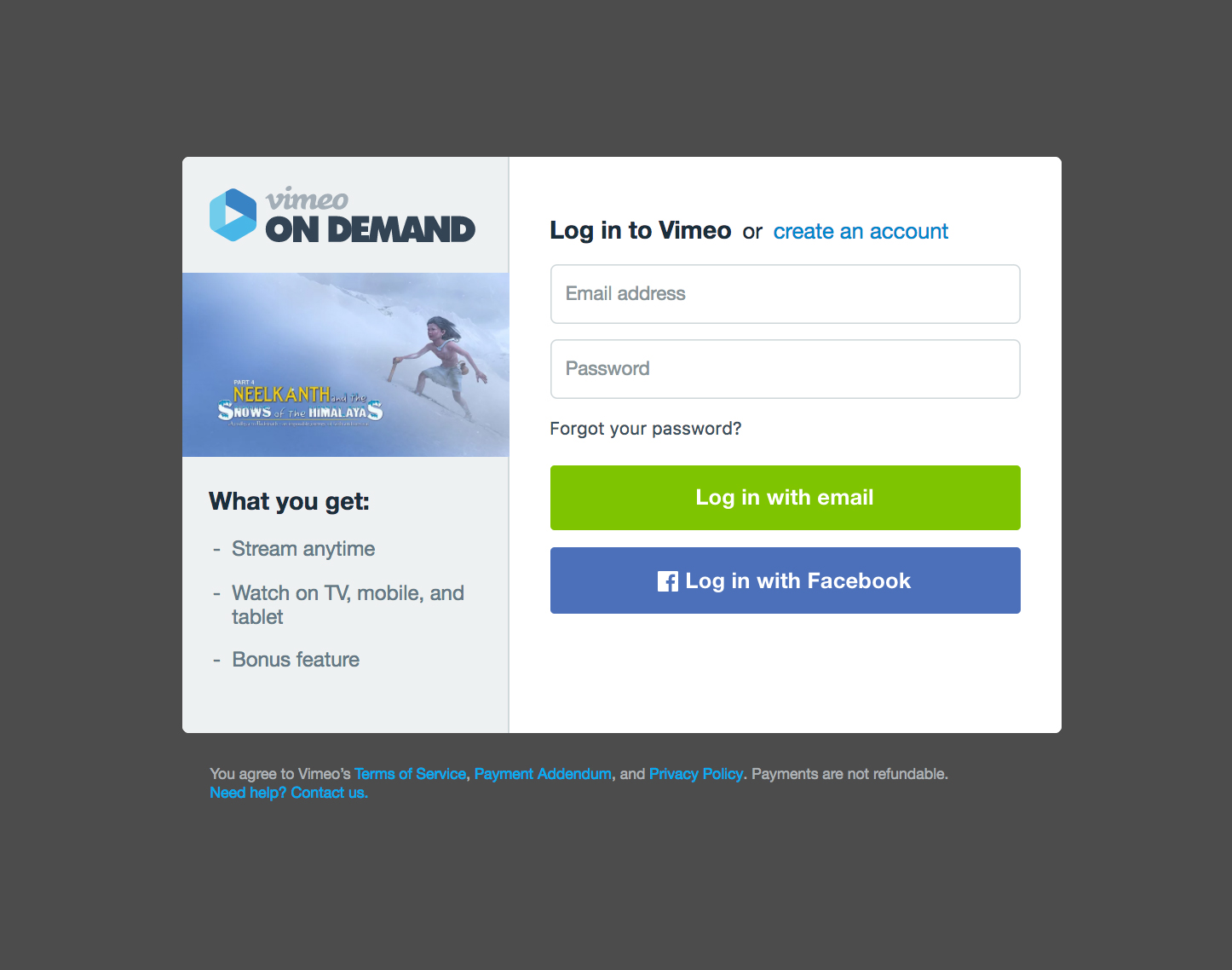
You also have the option to login using your Facebook account, username and password.
|
|
|
|
Click on the “Log in with Facebook” button to use this option. |
|
|
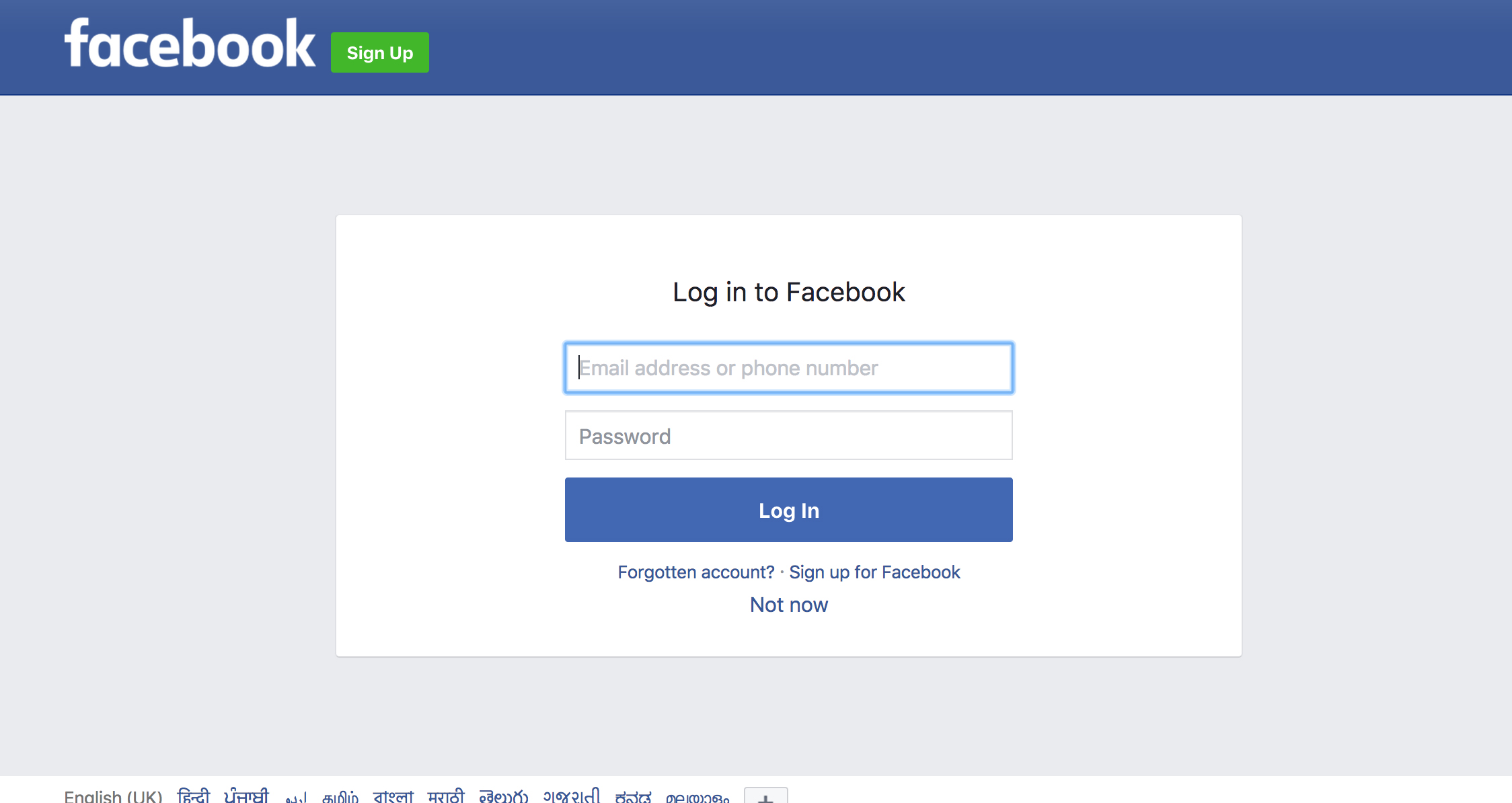
You will be redirected to a new page, where you will be asked to login to Facebook. |
|
|
|
If you have previously already logged into Facebook on that device, you may be taken directly to the next page. |
|
|

Here, you will be asked for permission for Facebook to give limited access to your Facebook profile to log you into Vimeo. |
|
|
|
Click on the ‘Continue as YOURNAME’ button to proceed to the next step. |
|
|
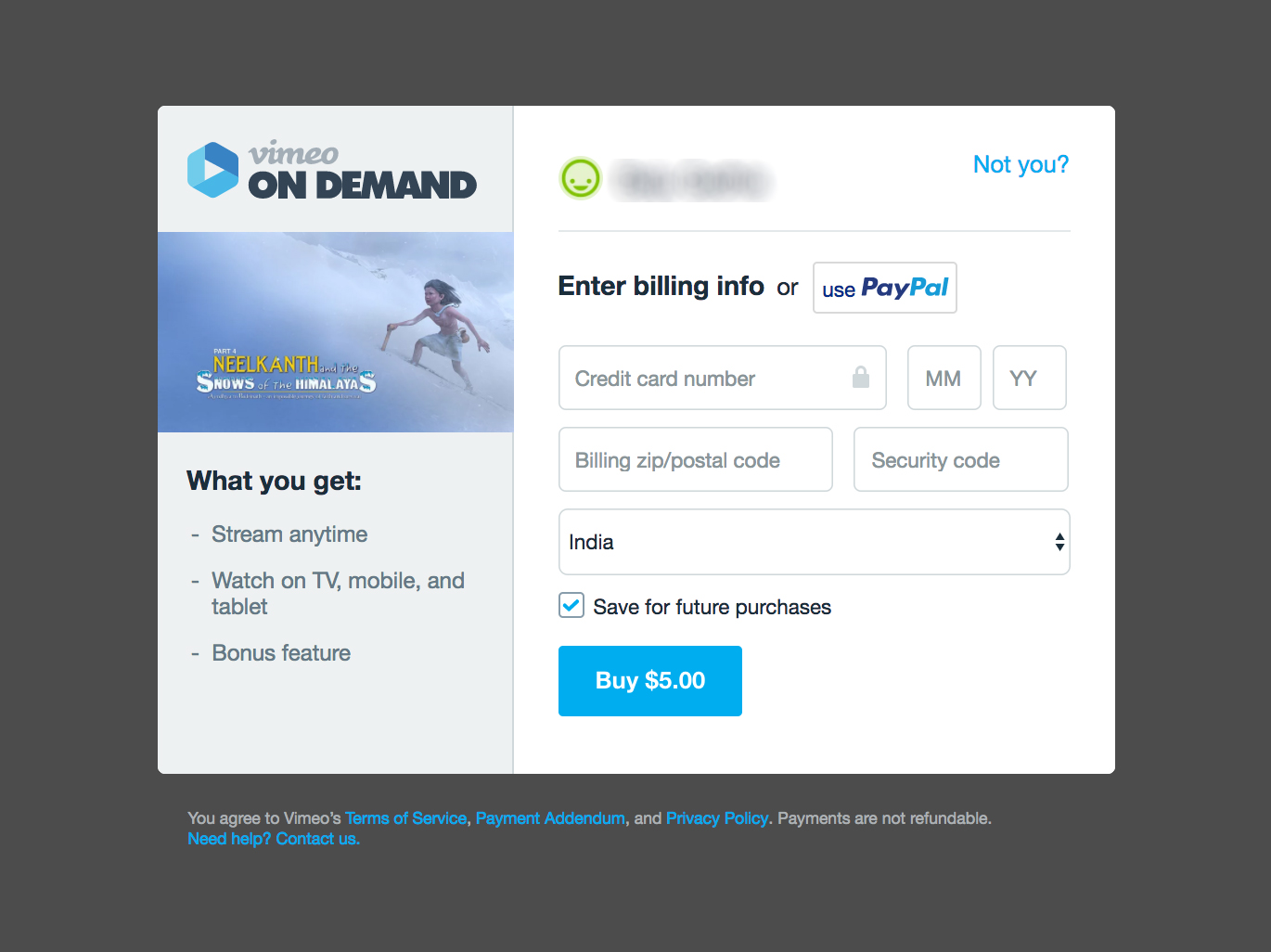
Once logged in you will be prompted to pay for your purchase via credit card or Paypal. |
|
|
If choosing to pay via credit or debit card please enter your details in the designated fields and click on the ‘Buy $5.00’ link below.
If your bank supports secondary authentication such as Verified by Visa / Mastecard you may be redirected to another page where you may be asked to enter your online password or generate a onetime password (OTP) which will be sent to the mobile number registered with your bank. |
|
|
|
Please follow the Onscreen instructions to complete the transaction. |
|
|
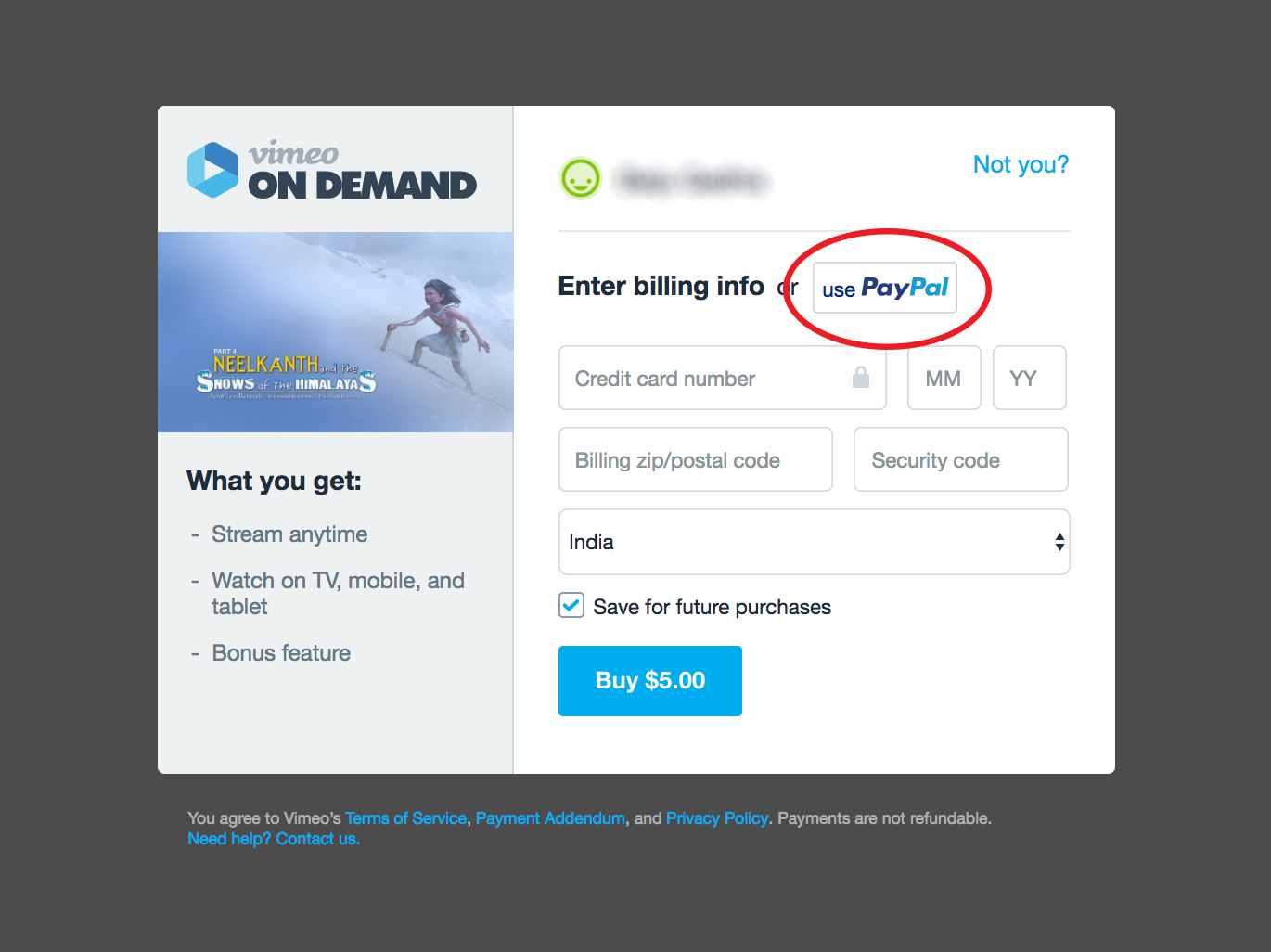
If choosing to pay via PayPal, click on the 'Use PayPal' link. |
|
|
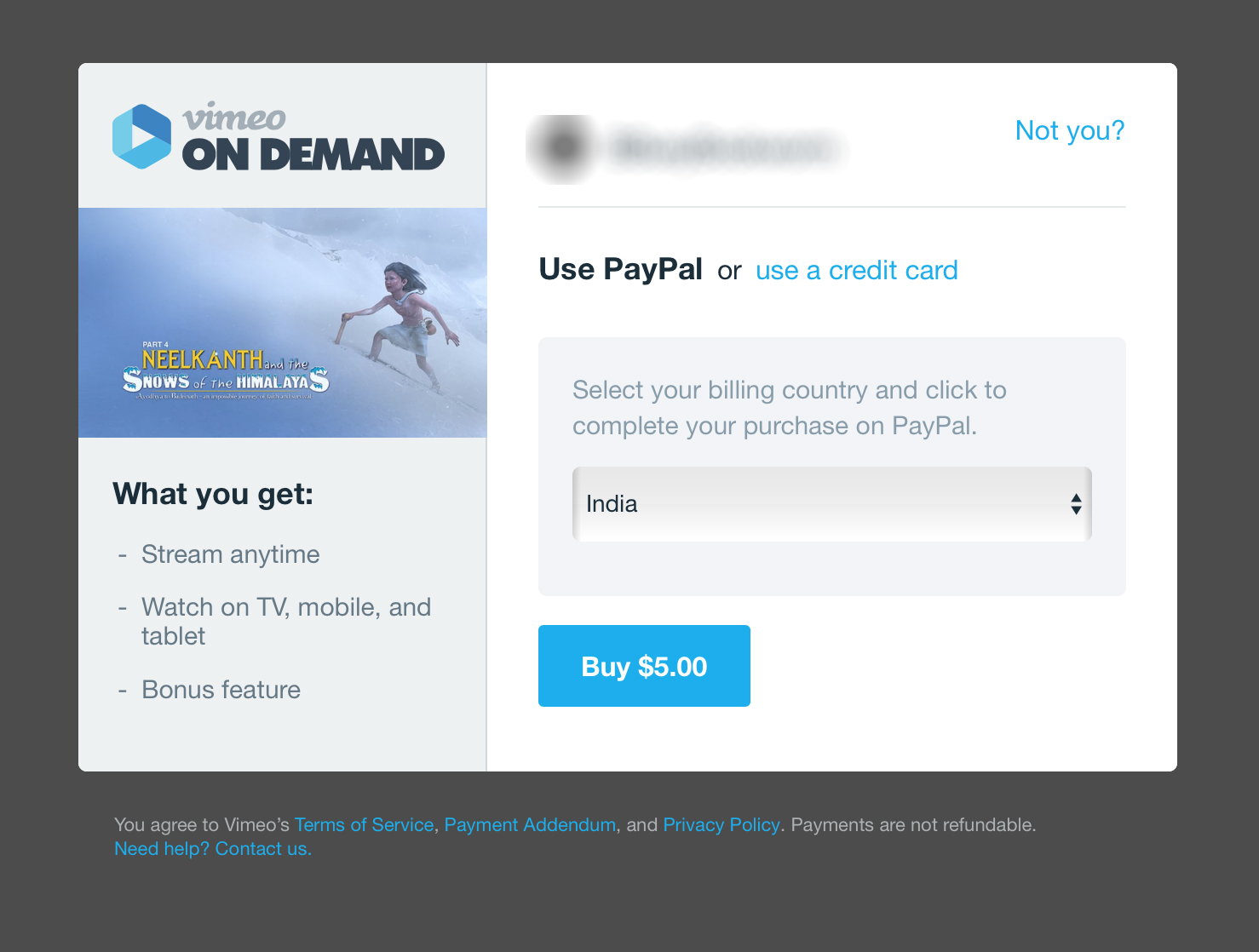
You will be asked to select your Billing Country, i.e the country in which your PayPal account or credit card is registered. |
|
|
|
Click on the 'Buy' Button to proceed to the next step. |
|
|
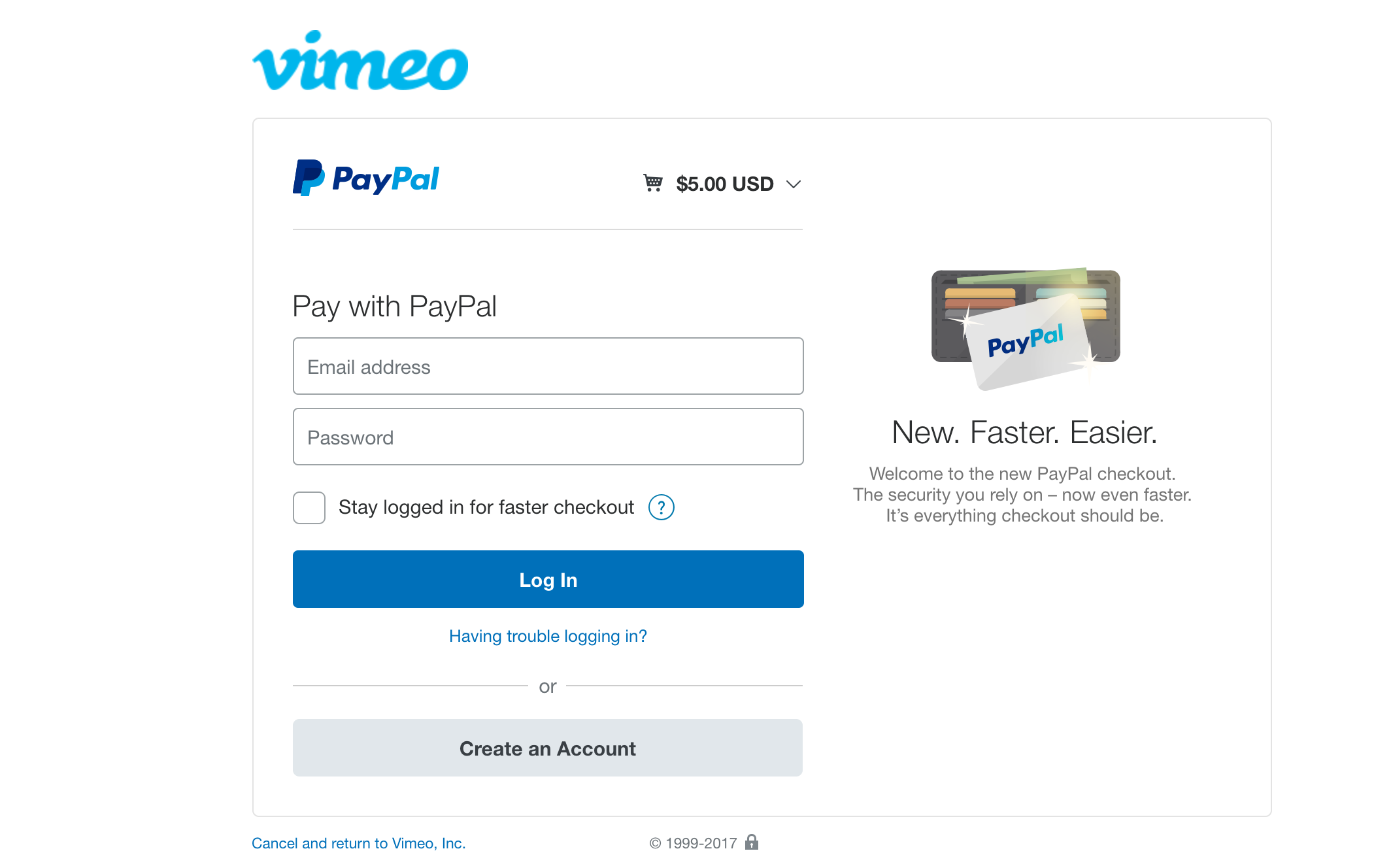
You will be redirected to the PayPal site and will be asked to Log in or create a new account. |
|
|
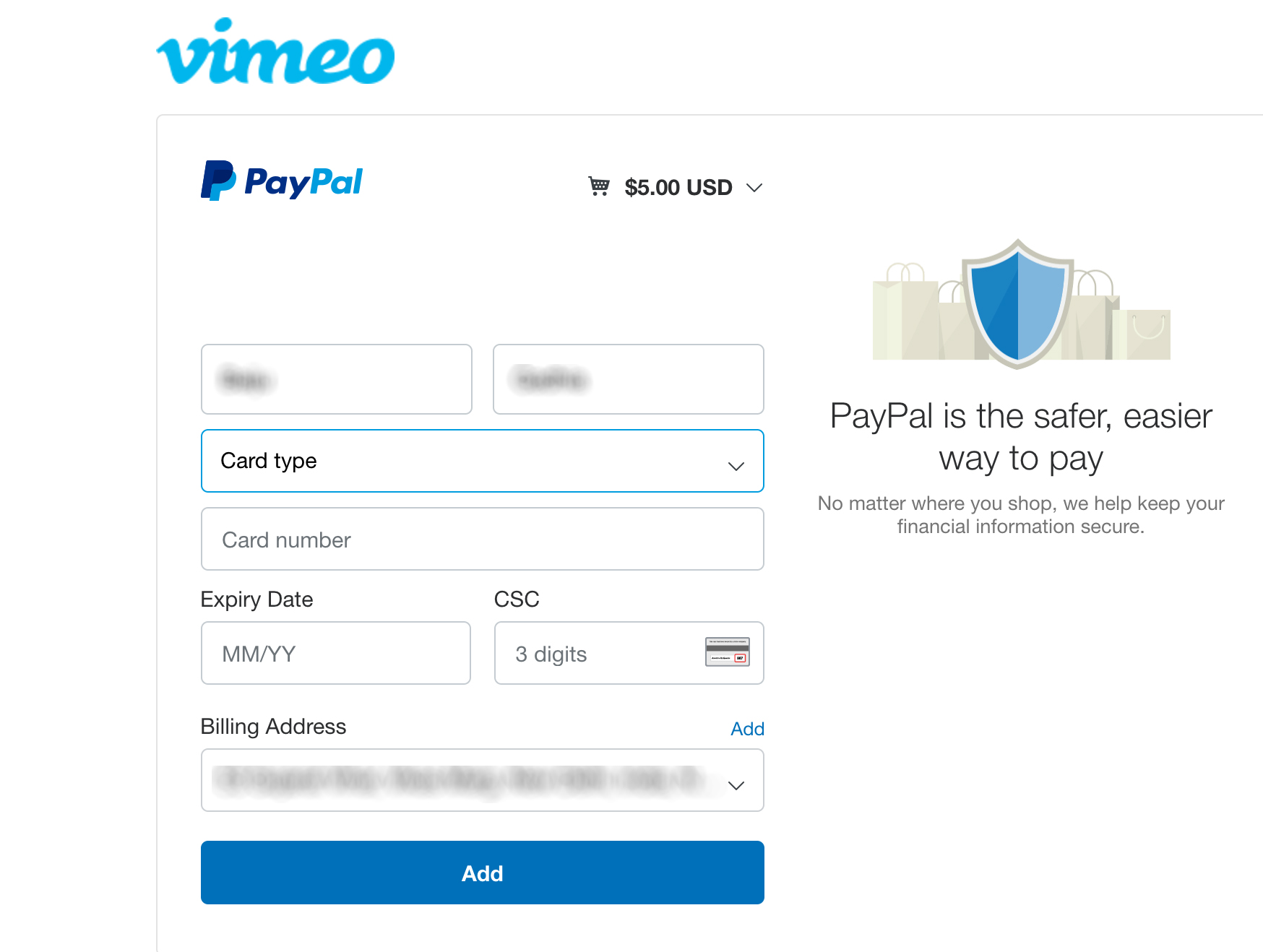
Once you are logged in you will be given the option to choose how you wish to pay for your purchase. |
|
|
|
If you have sufficient funds within your PayPal account you can choose to pay with those or you can choose from a variety of options depending on the options offered in your country. |
|
|
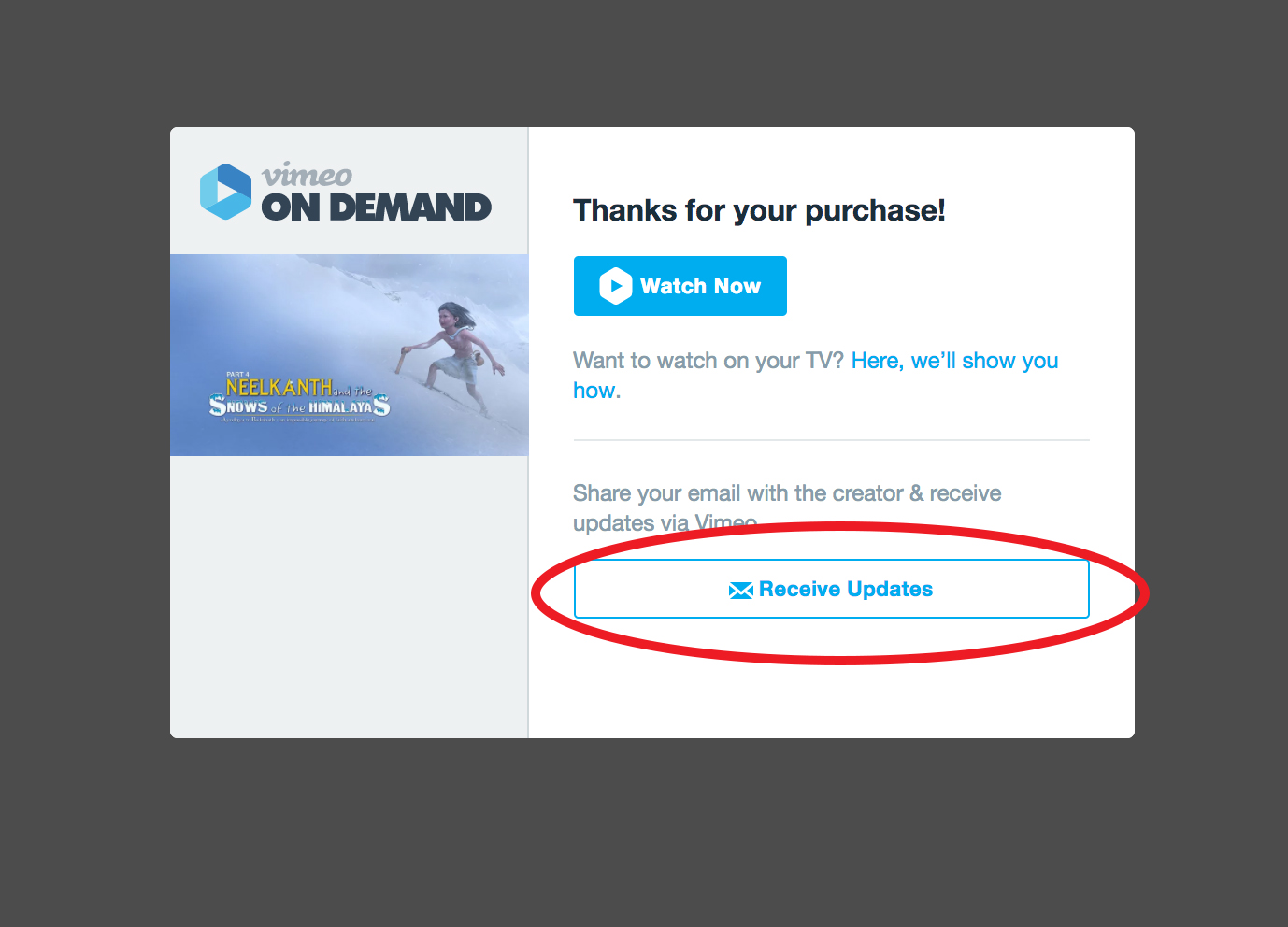
Once your purchase is complete, the videos will be available for you to watch on all the platforms supported by Vimeo. |
|
|
|
Please click on the ‘Receive Updates’ button at the bottom to be informed when the other language videos become available. |
|
|
|
To access the purchased video on the web or via one of the apps, just login with your Vimeo account and the film will be available to you to stream to that device. |
|
|

The titles will be visible under 'Your Purchases' |
|
|
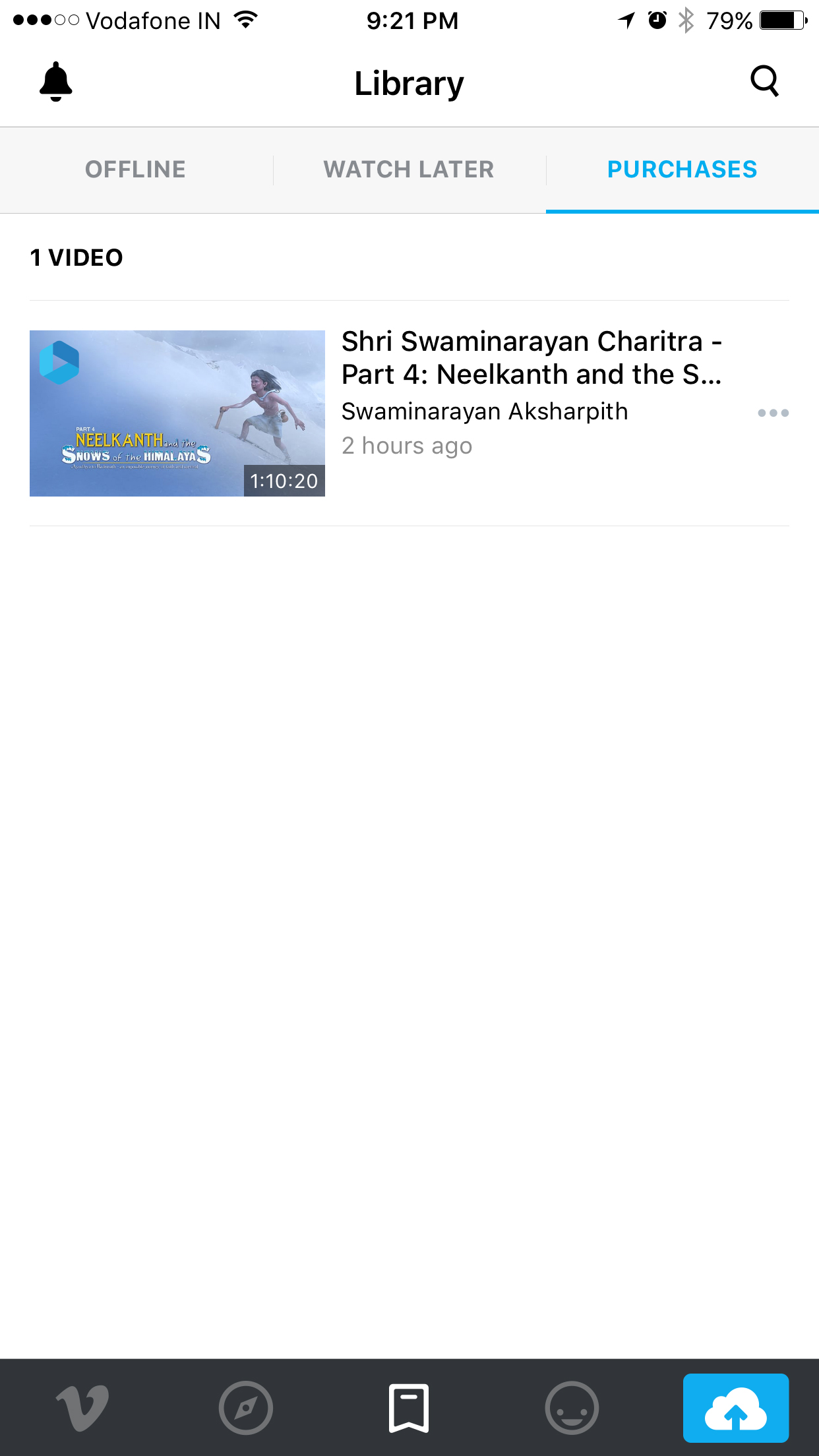
As well as in 'Your Library' on the App under purchases. |
|
|
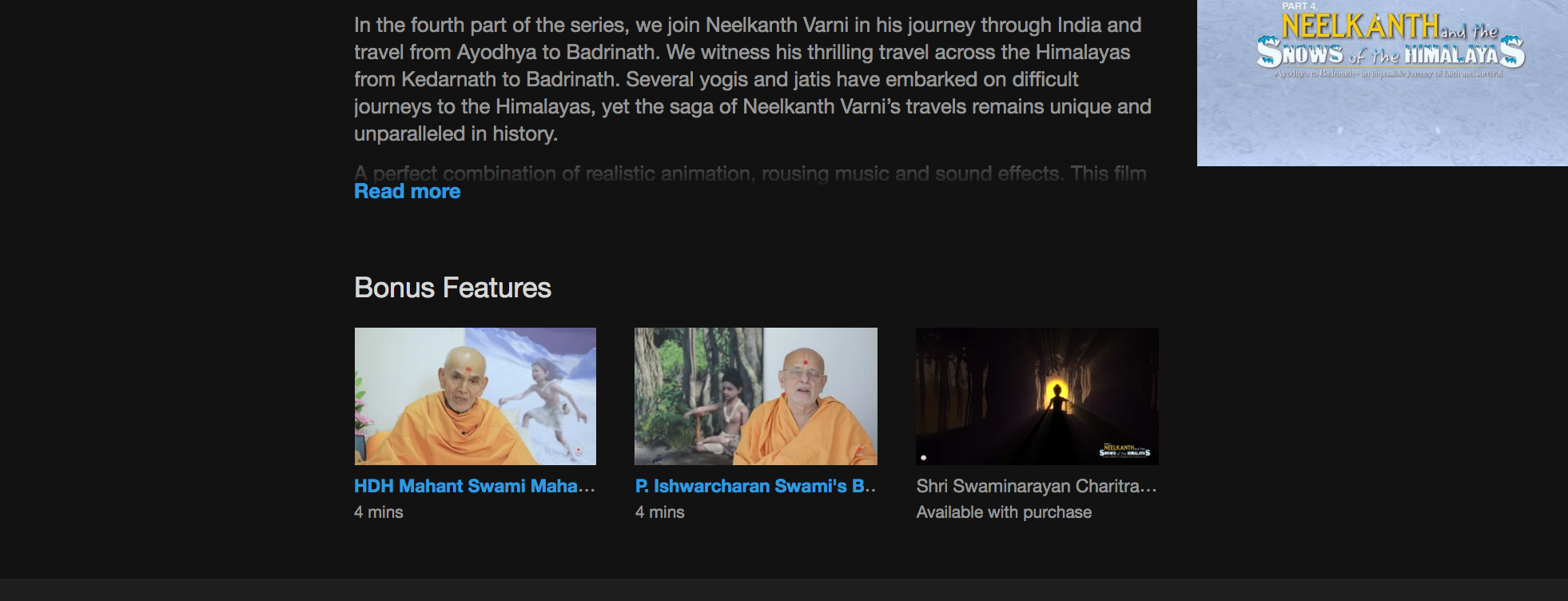
The additional videos will appear under the ‘Bonus’ content section of your purchase when they become available. |
|
|
|
Offline Support - |
|
|
|
While streaming is supported on all devices, the iOS and Android apps also allow you to save the video for offline playback so that it can be watched multiple times without requiring an internet connection to be available every time. |
|
|

To save the video for offline playback, select the desired video and tap on the down arrow icon that hovers over the upper right of the video. |
|
|
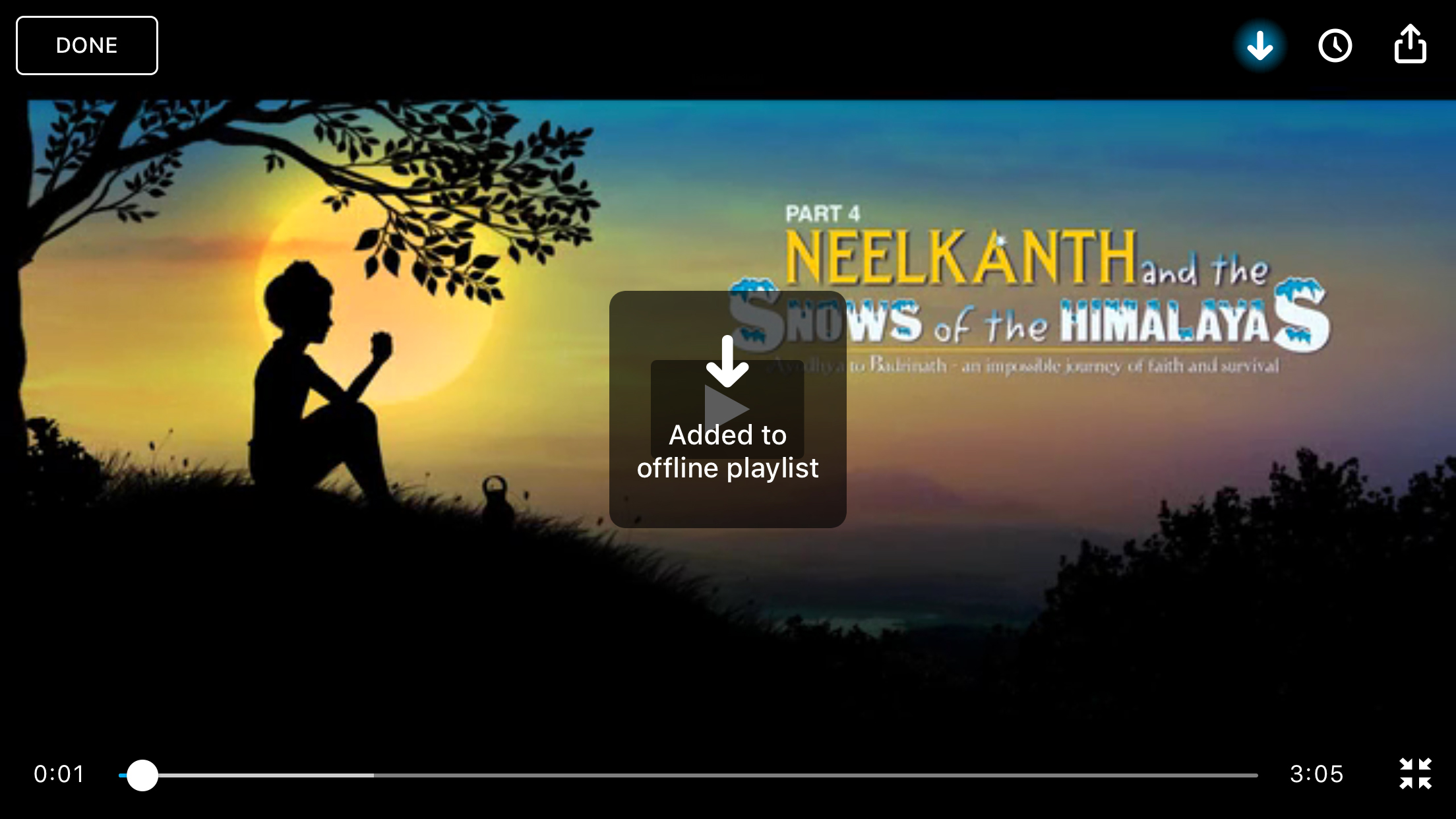
On tapping it, Vimeo will inform you that that video has been added to your offline playlist. |
|
|
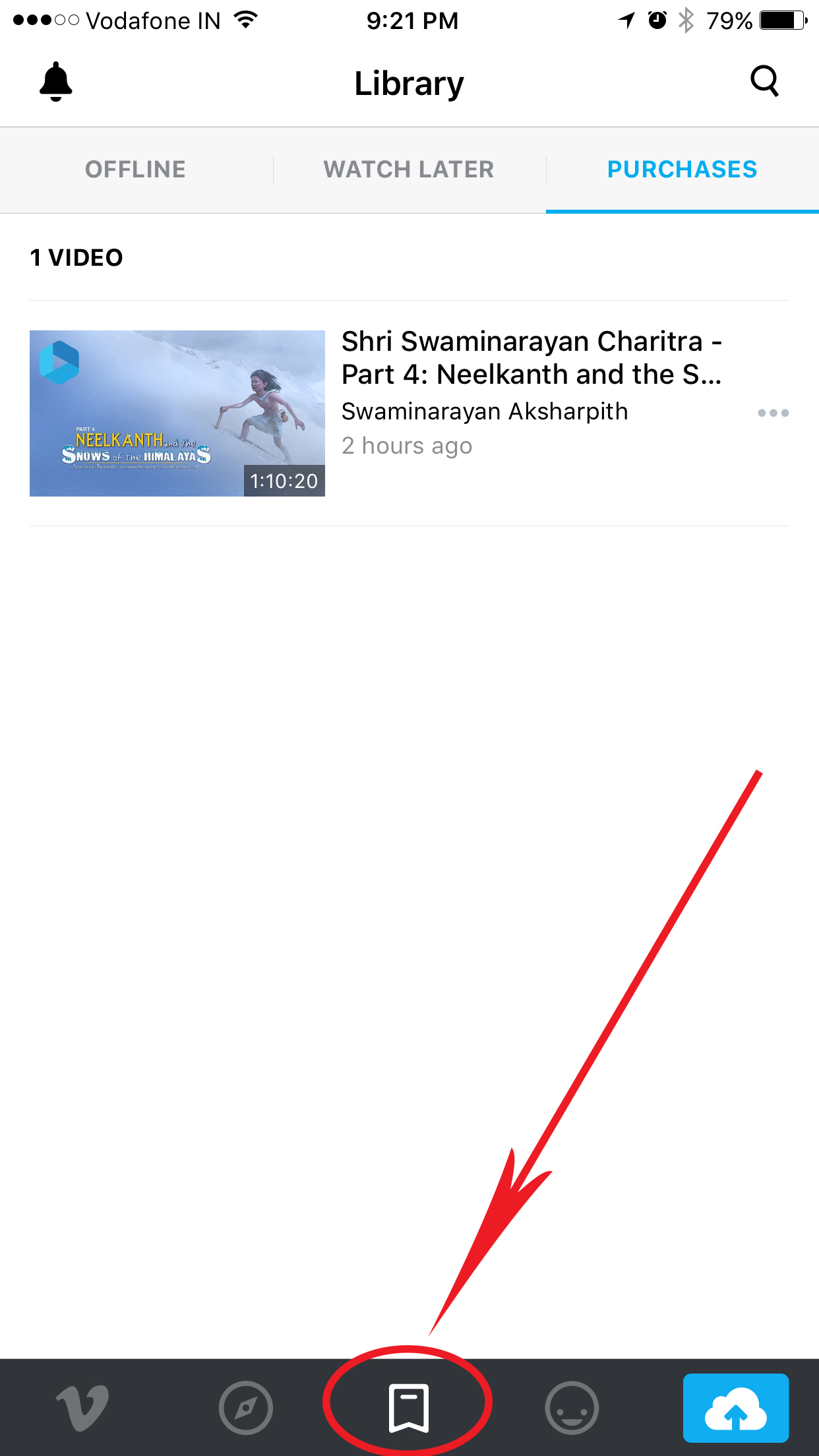
You can access the offline playlist by going to the ‘Library’ by selecting the ‘Bookmark’ icon in the middle of the bottom row and clicking on the ‘Offline’ option at the top. |
|
|

Once the download is finished, the video will be available for you to watch even when no internet connection is available. |